|
eMate 300
|
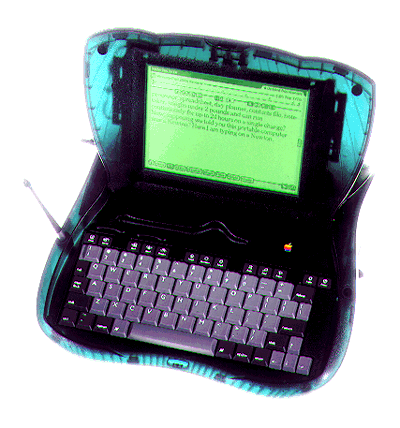
Hip and happenin' -- eMate 300 is hot, hot, hot!It's not a notebook computer. It doesn't seem like a Newton, either. The Apple eMate 300 is a student's dream--portable computing with integrated keyboard for less than $800. The transluscent green, stylish case is a real attention getter. You'll get those looks formerly reserved for drivers of sleek sports cars (and rugged Hummers). Don't tell anyone it's one of the hottest portable computers around or you'll never get to your destination. People love to talk about the revolutionary eMate. Grown men and women (even software programmers) can't get enough of the eMate 300, either...seduced by its rounded edges, spring-mounted display and steel-reinforced chassis. Like a Hummer, it is rugged, yet hip. Like a sports car, a Porsche of the portable computing world---to fit a Volkswagen budget! After all, you can buy four eMates for the same price of one well equipped PowerBook. If you're expecting to be able to fit a standard-sized disk into the eMate, you'll be in for a big surprise. The eMate has no hard drive. It does, however, contain 3 MB of built-in storage RAM, 8 MB of ROM and a PC Card slot (for Types I, II, and III cards). Although there is an automatic save feature, you'll need a PC storage card to transfer data or you can network the eMate with either a PC or a Mac (cables provided) to upload your data to another system or to print out a document. The 25-MHz ARM 710a RISC processor allows for faster boot times, while a high-speed infrared (IrDA) port allows students and teachers to transfer data wirelessly up to 115 kilobits per second with 3.3 feet. Its screen is a 480 by 320 pixel gray scale LCD display with backlighting (6.81 inch diagonal viewable image size) which displays up to 16 shades of gray. With the backlit feature, the screen has a futuristic green glow and is very easy on the eyes. I wouldn't be surprised if Apple's Newton division soon launches an eMate aimed at adults--for business use and for pleasure. You can kiss your DayPlanner and PDA goodbye when that happens. Maybe, it will even come equipped with a standard-size disk drive. It is, after all, a most affordable mobile tool which offers long battery life--up to 24 hours of continuous use without recharging! You won't find this long term, relatively inexpensive battery life on average notebook computers. Think of that the next time you go on a business trip or family vacation! The eMate 300 is a good traveller thanks to its rechargeable nickel-metal-hydride battery pack. In fact, I only needed to recharge the eMate once a week...amazing! Your mileage will vary depending on its use. The eMate is obviously well-suited for the classroom, the library and especially for working in teams. It's an organizer (with a handy address book and calendar), a word processor, a spreadsheet, a graphing calculator and a note-taking and Internet tool. Weighing in at a meager 4 lbs., and complete with a kid-size built-in handle, you don't need a case to carry the eMate around safely. It's built Ford tough--as they say. Kids can easily carry their eMates from class to class, take them on field trips and bring them home to transfer school work to their Mac or PC. Teachers can use the eMates (with software applications) as electronic grade books and can take them out of the classroom to work at home. Never have I seen a computer boot up as fast as the eMate 300. The Newton 2.1 operating system is a tough and able system. The instant-on and auto-save features on the eMate 300 are nothing less than awesome. Teachers and students, whether they are Mac advocates or may favor that other platform (ahem, ahem -- Windows) love the eMate 300. Think of the eMate as the neutral contender---the Switzerland of the digital world. An eMate 300 can transfer information to a studly Mac or a PC. It is, after all, politically correct. One Scottsdale elementary school teacher, Christie Hilliker, took an entire 5th grade class on a desert hike. They brought along one eMate 300. If one eMate 300 can survive the Arizona desert with 120 kids, just think of the unending possibilities. Meteorology students studying severe weather conditions could prepare their calculations, observations and results in their labs with Newton Works and its graphing calculator in the eMate; geology students in Hawaii could take the eMates and share them for field notes as they observe a now-active volcano; aviation students could use them for flight observations and to keep track of their hours in the air; culinary students could keep eMates in the kitchens to keep track of accurate measurements, inventory ingredients, recipes and menu-planning. What's to stop elementary students from learning how to read and type by using eMates in the classroom? High school seniors, on the other hand, could plan their prom by using the eMates to keep track of vendors, dates and rental equipment costs.The possibilities are absolutely stunning. The eMate is not for geeks. Besides the built-in software applications on the eMate 300, a variety of educational software applications are available from many software companies. I installed Sunburst's (http://www.nysunburst.com) award-winning Type to Learn, a comprehensive keyboarding course for students in grades K-12, on an eMate 300. Type to Learn emphasizes letter, number and punctuation keys while reinforcing grammar, composition and spelling. Type to Learn is a hit because it includes four games: Star Maker, Blast Off, Map Games and How Many? It's also an incredibly cool program to learn to type! My 12-year-old tester, Stefanie, insisted that practicing keyboarding skills with the portability of the eMate 300 was more fun than typing on the Power Mac desktops in her school's computer lab. She could take the eMate outside and sit on the garden swing while practicing her typing. She could also negotiate the eMate in-between endless phone calls on her cordless phone. Teacher Options allows teachers to individualize Type to Learn for each student. For instance, you can select reading levels (from primary to advanced), current lessons, words per minute and accuracy goals. It's also great for record keeping and progress reports. You can easily find out which lessons have been completed, the WPM and accuracy for each lesson through reports, graphs and bar graphs. Sunburst also offers Author's Tool Kit, a writing guide for kids in grades 4-12 to help draft, organize and proof their writing; Grade Point, an easy-to-use electronic grade book for teachers; and Learner Profile, an electronic student performance assessment tool for teachers. Ron Rossman, a high-tech lab teacher at Mountainside Middle School in Scottsdale, Arizona, borrowed four eMates from his school district. He wondered whether eMates would be popular with students, especially kids who may not particularly favor Macs. Rossman said that the eMates were extremely popular with Mountainside students who took advantage of the eMates' portability for taking notes, graphing in math class, drawing, and word processing. Approximately 30 different students shared the eMates were allowed to take them home. Best of all, the eMates were all returned without a hitch and got rave reviews from the kids. Portable computing integrated into the classroom curriculum allows for distributed learning. What is distributed learning? Technology which enables kids to expand their horizons and explore the world around them. This way, teachers can integrate outside learning (field trips, outdoor classes, etc.) into the core curriculum by using eMates for gathering, accessing, and communicating information from writing to science by expanding the classroom setting and enhancing it with technology. The eMate's portable technology is an excellent tool for students to learn, share ideas and acquire essential problem solving skills. The eMate 300 comes with a pen stylus, which you can use to draw, write or navigate directly on the screen.There are two pen holders on the right and left sides of the eMate, although the pen is not tethered down (it should be). The pen likes to "grow legs" and disappear, especially when younger kids use it. Perhaps, the pen stylus could be attached with velcro to the eMate. How about a pen stylus remote option that could come with eMates to help us find lost pens? The eMates do, of course, use infrared tranceivers to communicate with each other (when networked). Its handwriting recognition capabilities worked well--it is surprisingly intuitive and although not 100 percent accurate, it seemed to decipher chicken scratch. Could it be the perfect tool for doctors with illegible handwriting? For now, it will suffice for young doctors to be. Just think of the scenario: Student hastily scrawls notes on eMates in class; eMates translate messy handwriting into legible words. Student loves eMate. Teacher then asks student to shut down eMate and write on real paper. Student then hands in writing assignment to teacher; student who uses eMate isn't concerned about illegible handwriting. Teacher reprimands student for poor handwriting. Student argues that if eMate 300 could decipher his handwriting, so should the teacher. Case closed. There's a handy headphone port, a speaker, and a sliding volume control on the eMate as well as an important light button for an easy to read backlit screen. An excellent eMate tour takes kids on a super tutorial--so super that they don't wind up reading the 460 page user's manual. That's technology for you---save your valuable time for productivity and computer time. Kids love playing with built-in organizers such as the Dates and Names applications, where they can input important dates (for homework assignments, school projects, parties and other important stuff) and create an address book of names, addresses and phone numbers of all of their friends (and foes). There's even a clock application where kids can set a daily alarm and timer and the current time and date. Who needs a watch when you have an eMate? In the way cool category, you can also connect an external (Newton compatible) modem; surf the Internet and send/receive e-mail with an eMate (dial-up access required). NetHopper version 3.0, a web browser, is included with the eMate. Don't tell your teens that you can also make and log telephone calls through this puppy. Doodling and the eMate go hand in hand. In Newton Works' draw program, children can create drawings of pictures, maps, timelines and other important stuff. In the word processor application, kids can write reports, notes, crib-sheets and letters of all kinds. Many of the cut, copy, paste commands in Newton Works are similar to Mac's shortcuts (Command C is Copy, Command V is Paste, etc.) Deleting text and drawings becomes a game as you can draw a zig-zag line over them and it magically converts into a disappearing cloud. Innovative, sassy, and spirited, Apple Newton's eMate 300 goes to the head of the class for this sleek, green workhorse for the education crowd and students of all ages. Looking forward to the next eMate launched by Apple's newest Newton division--my guess is it'll be even better. As if! The eMate 300 retails for $799 and can be purchased in various bundles including the eMate with PC cables and/or Mac cables; eMate and the Performa 6400/180; eMate and the 6400/200 and a special offer on an Apple Color Stylewriter printer. Currently, parents of K-12 students, college students, teachers and university faculty can purchase the eMate 300 directly from Apple or from a campus reseller. Parents who purchase an eMate for their child can designate the child's school to receive school rewards points which the school can redeem for free hardware and software offers from Apple. Apple is also offering low-interest loans for students and parents interested in the eMate bundles. |

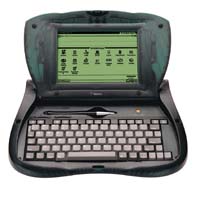
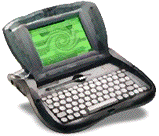

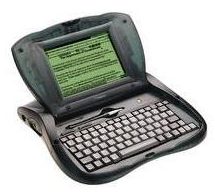
| . | . | . |
| - |
Apple`s produkter 1997
|
a |
|
- |
app
|
1997
|