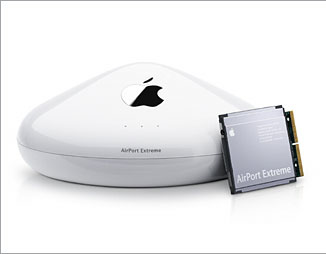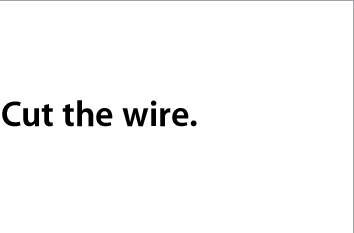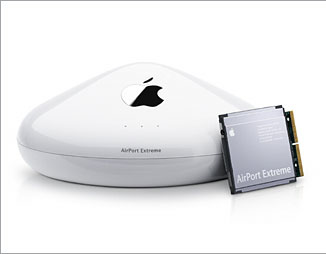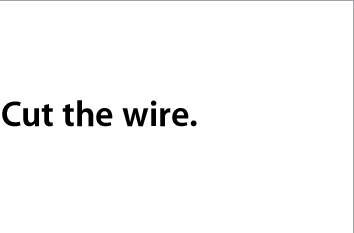Go wireless and use your iBook
G4 to surf the Internet from just about anywhere in your digs — not
just from where your phone jack happens to be.
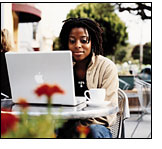 You can do it with AirPort Extreme, technology from Apple that lets you enjoy the web without wires, additional phone lines, or complicated networking hardware(1) getting in the way. With an AirPort Extreme Card installed in your iBook and an AirPort or AirPort Extreme Base Station in your room, you can get online wirelessly from, say, the comfort of your couch. At 54 megabits per second, the Base Station range is about 50 ft, and at 11Mbps, the range is about 150 ft.(2) You can do it with AirPort Extreme, technology from Apple that lets you enjoy the web without wires, additional phone lines, or complicated networking hardware(1) getting in the way. With an AirPort Extreme Card installed in your iBook and an AirPort or AirPort Extreme Base Station in your room, you can get online wirelessly from, say, the comfort of your couch. At 54 megabits per second, the Base Station range is about 50 ft, and at 11Mbps, the range is about 150 ft.(2)
 Easy to set up and use
Easy to set up and use
Every iBook G4 comes AirPort Extreme-ready with built-in antennas, software and a slot for the user-installable AirPort Extreme Card. You’ll never run out of cool things to do with it —
and you won’t run out of cool locations to do them in, either.
Wi-Fi certified — and nearly 5x faster
802.11g AirPort Extreme is a powerhouse in the performance department,
with the new 802.11g technology delivering a wireless data rate of up
to 54 megabits per second (Mbps). The fastest broadband connections
typically achieve speeds up to 1.5Mbps. AirPort Extreme, on the other
hand, lets you share files with others on your network at speeds of up
to 54Mbps — over 35 times faster. And because AirPort Extreme is WiFi certified for 802.11b and 802.11g interoperability (including PCs), you can use your AirPort Extreme-enabled iBook G4 at thousands of wirelessly-enabled locations.
 Wireless networking Wireless networking
on the go
You can use AirPort Extreme to get online wirelessly at hundreds of Starbucks coffeeshops or Borders Bookstores from coast to coast, courtesy of T-Mobile. Staying at a hotel? Log on wirelessly, using your AirPort Extreme-enabled iBook G4.
Hundreds of hotels around the world have made Wi-Fi compliant 802.11b
wireless local area networks (WLANs) available in their guest rooms.
Wayport, Inc., for instance, has provided wireless connectivity in
thousands of rooms at more than 400 major hotels in the U.S. And
because AirPort Extreme is 802.11b compatible, you can use your iBook
G4 to surf the Internet in all of them. And with companies like the
Surf and Sip Network creating many more locations to get online
wirelessly, it’s getting to the point where you can log on to the Internet from practically anywhere.
 AirPort Extreme Base Station AirPort Extreme Base Station
You’ll need an AirPort Extreme Base Station if you want to set up a wireless network to surf the Internet wirelessly from anywhere in your home, office or dorm. The new AirPort Extreme Base Station can serve up to 50 Mac and Windows users simultaneously. And because it is based on the 802.11g standard, it is compatible with both AirPort and AirPort Extreme equipped Macs — including your iBook.
It comes with everything from wireless printing (to a USB or Ethernet
printer) and wireless bridging to power tools for administrators. It’s
an affordable way to instantly install a network without going to the
expense of hardwiring Ethernet cables. And because Apple designed the
hardware and software — and engineered them to work smoothly together —
you’ll find AirPort a snap to set up and use.
Works through walls
Because AirPort Extreme uses radio signals to communicate through solid
objects (unlike infrared signals that require an unobstructed line of
sight), you can cruise the Internet even when there’s something
blocking your view of the Base Station. In other words, you can surf
the Internet through walls.
 AirPort security AirPort security
And you’ll be safe while you surf. AirPort Extreme provides security
equivalent to that of a physical network cable. When it’s transmitting
information, AirPort uses 128-bit encryption to scramble data, keeping
your personal information safe from eavesdroppers.
Password-protected Base Station
The AirPort Extreme Base Station comes equipped with a built-in
firewall to help prevent access to sensitive data on your computer and
the ability to secure over the air transmissions with 128-bit WEP
encryption. The integrated firewall prevents unauthorized Internet
users from accessing your private network (which includes all the wired
computers attached to the base station as well). That’s because when
your AirPort Extreme Base Station is configured to share your Internet
connection with other machines, the base station serves out private
network addresses to all of your computers on the network. Since these
addresses are known only to the base station, your computers are hidden
from IP-based web-launched attacks.
|
 |
Share a connection
AirPort Extreme really pays off when you have just one Internet account
and everyone wants to get online at the same time: several users can
all share a single Internet connection and surf different websites or
use email simultaneously. And at school, students can take their
wirelessly networked iBooks into different classrooms or onto different
floors of a building — again, up to 150 feet away from an AirPort or
AirPort Extreme Base Station — and still maintain their connection.

The Setup Assistant is intelligent, and will use an existing Internet
account if you have one. And if you’re a new user, the Setup Assistant
will help you sign up for 30 days of free unlimited Internet use from
EarthLink.
 AirPort Extreme works with
America Online. AirPort Extreme works with
America Online.
U.S.-based AOL members can chat with online buddies from around the world — from anywhere in your home or dorm, within approximately 150
feet from an AirPort Extreme Base Station.(3)
And you can manage AOL’s Parental Controls from the AirPort Extreme
Base Station, too.
Bluetooth-ready
 Support for Bluetooth is built into every new iBook G4 model. Like AirPort Extreme, Bluetooth connects wirelessly to digital devices like Bluetooth-enabled mobile phones, handhelds and peripherals. What’s more, you can even choose to enjoy a cable-free
desktop with Apple’s Bluetooth-enabled wireless keyboard and mouse.
Operating within a short range, it enables wireless data transfers
between a rapidly growing list of Bluetooth-savvy peripherals. Using
iSync, for instance, you can use Bluetooth to synchronize your personal
information between your iBook, your mobile phone and your Palm
OS-based handheld. Support for Bluetooth is built into every new iBook G4 model. Like AirPort Extreme, Bluetooth connects wirelessly to digital devices like Bluetooth-enabled mobile phones, handhelds and peripherals. What’s more, you can even choose to enjoy a cable-free
desktop with Apple’s Bluetooth-enabled wireless keyboard and mouse.
Operating within a short range, it enables wireless data transfers
between a rapidly growing list of Bluetooth-savvy peripherals. Using
iSync, for instance, you can use Bluetooth to synchronize your personal
information between your iBook, your mobile phone and your Palm
OS-based handheld.
Network autosensing
Mac OS X has a network autosensing feature that detects the fastest network available to you — a school or
office LAN, AirPort or modem — and automatically configures it for
network activity. So you won’t need to switch settings to use AirPort Extreme.
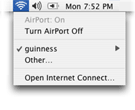 Signal strength Signal strength
When AirPort Extreme is in use, a system menu monitors the signal strength to let you know if your iBook is within range of a connection. You can use this menu to quickly change networks.
 Get a .Mac membership Get a .Mac membership
Sign up for a .Mac membership, get an exclusive mac.com email address and use Apple’s HomePage to
launch your own website. HomePage lets you build a sharp-looking
website in minutes, with no previous experience. And with AirPort
Extreme, you can do it wirelessly.
All you need
As an iBook G4 user, you just need an AirPort Exreme Card and an
AirPort or AirPort Extreme Base Station to go wireless in your home,
classroom or office. You can order your AirPort Extreme Card when you
purchase your iBook from an authorized Apple reseller or through the
online Apple Store. Or you can buy it separately later to install
yourself.
 Apple and EarthLink have teamed up to provide reliable high-speed Internet access to iBook customers. New accounts created through EarthLink get 30 days unlimited Internet usage at no charge. And AirPort Extreme works great with EarthLink Total Access, the Internet access software that ships with your iBook. Apple and EarthLink have teamed up to provide reliable high-speed Internet access to iBook customers. New accounts created through EarthLink get 30 days unlimited Internet usage at no charge. And AirPort Extreme works great with EarthLink Total Access, the Internet access software that ships with your iBook.
 Curriculum Mobile Labs Curriculum Mobile Labs
Turn any classroom into a computer lab with the portable, wireless Curriculum Mobile Lab. With this innovative solution, more students can experience the benefits of technology-based learning. In addition, schools can save on technology costs and regain valuable school space by converting dedicated computer labs back into classrooms. Curriculum Mobile Labs provide an exceptional value by combining the best curriculum software, AirPort Extreme-enabled Apple computers, Apple Professional Development courses and a variety of accessories.
|