Fibre Channel offers superior flexibility
to other connectivity options such as SCSI, and now it’s affordable, thanks
to the advanced Apple architecture. Additional industry standard implementations
make it easy to add Xserve RAID to your existing infrastructure, and keep
it humming.

|

|

|

|

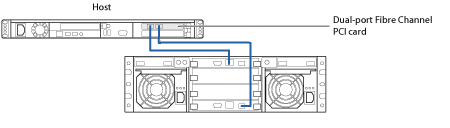
Connect both channels to Xserve.
When you connect both of the Fibre Channel ports on Xserve RAID to
the Apple Fibre Channel PCI card installed in Xserve (or a Power Mac G4),
the complete 2.52TB becomes available to a single server. This provides the
full 400MB/second bandwidth across the Fibre Channel connection and access
to data on all 14 drives, with protection. Use Apple RAID to stripe or mirror
two 7-drive RAID 5 arrays together to get RAID 50’s incredible performance.
|

|

|

|

|

|

|

|

|

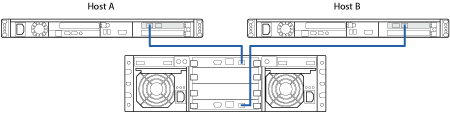
Connect two Xserves to Xserve RAID.
Each independent RAID controller serves 7 drives to a separate Xserve
or Power Mac G4. That’s up to 1.08TB capacity on a 200MB/second Fibre Channel
connection using protected RAID 5. The independent controllers protect and
isolate data from the other server. The Apple Fibre Channel PCI card includes
two cables, so you can connect XserveRAID to two servers.
|

|

|

|

|

|

|

|

|

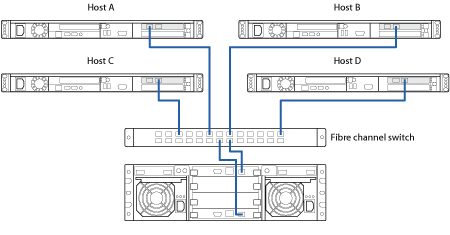
Connect Xserve RAID to Fibre Channel switch.
A Fibre Channel switch provides the most flexibility for your RAID
system. Plug several servers into the switch. Each server gets part of the
overall storage on the Xserve RAID. You determine the size of the RAID set
each server gets. The switch provides a full 200MB/second bandwidth to each
server.
|

|

|

|

|
|

|
Network-based administration
Simply make a standard Ethernet connection to a network hub or server
to enable remote setup and management of Xserve RAID. You use this connection
to configure your RAID storage system and to administer the system with the
provided software tools.
 Plan B — battery backup
Plan B — battery backup
Xserve RAID offers optional Cache Backup Battery Modules that provide
more than 72 hours of backup power to protect the integrity of data in the
RAID controller cache during a power outage. While out of the unit, a quick
glance at LED lights informs you of remaining juice. Or check its status
with the RAID admin app from anywhere on the Internet.
UPS emergency delivery
To protect the system’s operation during an interruption in power, you
may want an uninterruptible power supply (UPS) installed in or near the rack
that holds your Xserve RAID system. The UPS unit should have a serial interface
that supports the basic signaling protocol.
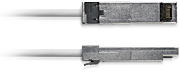 Small Form Factor Pluggable
Small Form Factor Pluggable
For longer distances, the Apple Fibre Channel PCI card can accept fiber
optic cables with small form factor pluggable (SFP) tranceivers. This industry
standard allows for easy exchange and upgrade of your fiber optic network.
 Works with Power Mac G4
Works with Power Mac G4
Feel free to use a Power Mac G4 wherever you see an Xserve to the left. Simply add an Apple Fibre Channel PCI card to your Power Mac G4 and get ready to rumble. In fact, Xserve RAID boasts a throughput of up to 400MB/s, fast enough to support real-time high-definition (HD) video editing without dropping a frame.
|