Precisions, precisions, precisions.
From the Multi-Touch trackpad to the LED-backlit display, MacBook Pro has been precision engineered down to the smallest detail.

Precision aluminium. The new gold standard.
Carved from a single block of aluminium, the new MacBook Pro unibody enclosure is slim and streamlined with a soft-brushed surface and stunning contours. But it’s not all about beauty. The unibody also makes MacBook Pro more durable than ever. You can throw it in your briefcase or messenger bag and pull it out at an airport, in a hotel room, or on location without a second thought. So wherever you go, you have everything you need to edit, compose, design, and create.

Brilliant brilliance.
The moment you open your MacBook Pro you’re greeted by glorious, full screen brightness. But that’s only one gleaming quality of the glossy LED-backlit widescreen display. The picture is brilliant and sharp from corner to corner. And anything you view — including the ultrathin display itself — is a spectacular experience. The seamless glass enclosure makes this display stronger and more durable. It’s more power efficient and mercury- and arsenic-free, so it’s greener than ever.

Graphics in full force.
The new MacBook Pro reaches a new level of high-speed, high-end game-playing power. Not to mention pure performance for graphics-intensive applications like Aperture and Motion. Use the new NVIDIA GeForce 9400M integrated graphics processor for great everyday performance with up to five hours of battery life.1 Or switch to the discrete NVIDIA 9600M GT graphics processor for the fastest, smoothest, clearest graphics yet.
Even the keyboard is advanced.
The rigid aluminium keyboard webbing has been cut precisely to hold the keys. And the keys are curved to perfectly fit fingers. The result? Pure typing bliss. The keyboard is also illuminated, so when you’re in low-light settings, such as airplanes or conference rooms, you can always see what you’re typing.
It all just clicks.
The first thing you might notice — or not notice — is the missing click button. Now the entire trackpad doubles as the button, so you can click anywhere. Without a separate button, your hands have 39 percent more room to move on the large, silky glass surface. Use two fingers to scroll up and down a page. Pinch to zoom in and out. Rotate an image with your fingertips. Swipe with three fingers to flip through your photo libraries. Swipe with four fingers to show your desktop, view all open windows, or switch applications. If you’re coming from a right-click world, you can right-click with two fingers or configure a right-click area on the trackpad. The more you use Multi-Touch, the more you’ll wonder what you ever did without it.
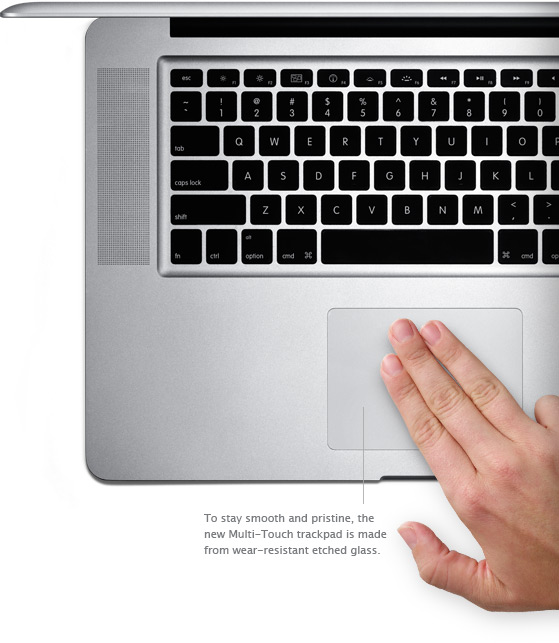
Everything fits.
MacBook Pro has a hard drive up to 320GB2 and up to 4GB of RAM. So there’s plenty of room for your photo libraries, video projects, and files. With faster 1066MHz DDR3 memory, you can run more applications at once and instantly access even more of your stuff. Burn everything you watch, listen to, or create onto DVDs using the ultrafast 8x SuperDrive.
Ports with possibilities.
MacBook Pro is iPod, iPhone, digital camera, and external hard drive ready. If it has a cable, there’s a place for it. You’ll find two USB 2.0 ports and a FireWire 800 port for connecting faster peripherals. The MiniDisplay Port is a perfect fit for the new Apple LED Cinema Display. MacBook Pro understands what you plug in, so you don’t have to install new drivers.
Think fast.
Inside the new MacBook Pro is the latest Intel Core 2 Duo processor running at speeds up to 2.8GHz. It’s based on groundbreaking 45-nm process technology and advanced Core microarchitecture. With the 1066MHz frontside bus and up to 6MB of shared L2 cache, MacBook Pro runs applications faster and more efficiently than ever before.

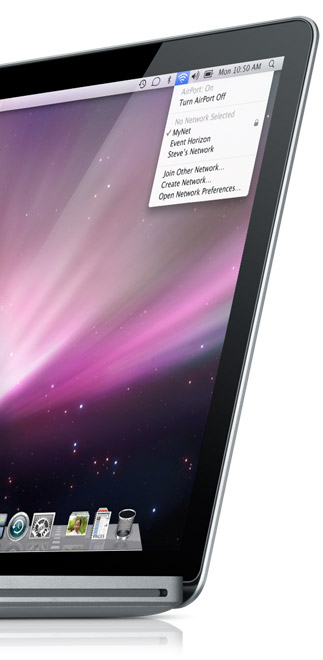
Your studio to go.

Wherever you go, wireless capabilities go with you. With the latest 802.11n wireless technology built into MacBook Pro, you’re always seamlessly and effortlessly connected to the wireless world out there, at home, and at work.3 MacBook Pro automatically finds available networks and allows you to join them with just one click. Then surf the web, send email, video chat, print, stream your music, and more. Bluetooth capabilities are also built in, so brilliant accessories can become your wireless accomplices. And when a Wi-Fi network isn’t available, you can connect to the Internet anywhere there’s a cellular network using the ExpressCard slot and a 3G wireless card. With up to 5 hours of battery life, do everything you need to do, wherever you need to do it.4

Be everywhere at once.
Cleverly integrated — almost hidden — at the top of the MacBook Pro display is an iSight camera. Use it with iChat, and you can be anywhere without actually being there. Video chat with a buddy, share a video with a colleague, or present to a client.5 Use iSight with Photo Booth for fun photo effects. And there’s no need to waste valuable primping time installing software or configuring the camera. Like everything Mac, iSight just works.
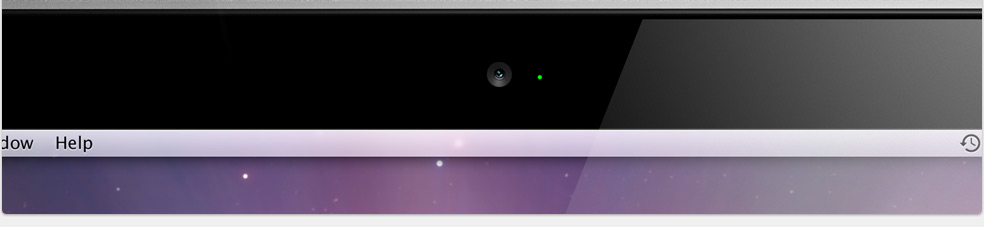
- Testing conducted by Apple in October 2008 using preproduction 2.53GHz Intel Core 2 Duo–based MacBook Pro units with NVIDIA GeForce 9600M GT and NVIDIA GeForce 9400M graphics. Higher Graphics Performance and Better Battery Life settings were used. MacBook Pro continuously monitors system thermal and power conditions, and may adjust processor speed as needed to maintain optimal system operation.
- 1GB = 1 billion bytes; actual formatted capacity less.
- Based on an IEEE 802.11n draft specification. Wireless Internet access requires a base station or other wireless access point and Internet access; fees may apply. Some ISPs are not currently compatible with AirPort.
- Battery life depends on configuration and use. See www.apple.com/dk/batteries for more information.
- Video chatting requires a broadband Internet connection; fees may apply.





