  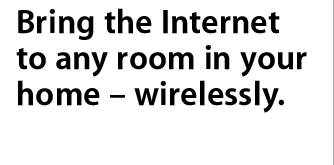 |
All models of the iMac come with
state-of-the-art AirPort Extreme wireless networking capability.
AirPort Extreme consists of two components — the AirPort Extreme Card
and the AirPort Extreme Base Station — and it brings the online world
to every room in your home, without that unsightly cable clutter that’s
so often the norm with computers connected to the Internet.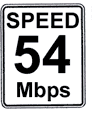 54
Mbps — nearly 5x faster 54
Mbps — nearly 5x fasterAirPort Extreme is a powerhouse performer, with the new 802.11g technology delivering a wireless data rate of up to 54 megabits per second (Mbps), nearly five times faster than before.(1) You’ll see how fast this technology really is when you network between AirPort Extreme enabled computers in your home or office. AirPort Extreme is perfect for file sharing, web surfing, sharing a USB printer and multiplayer gaming. The AirPort Extreme Base Station also features a compatibility mode that automatically supports not just the AirPort Extreme Card and other WiFi Certified 802.11g products (at data rates up to 54 Mbps), but all Wi-Fi Certified 802.11b products on both Mac and Windows systems (at data rates up to 11 Mbps).  There’s no longer a need to
set up your computer near a phone. Just pop the new AirPort Extreme
Card into your iMac’s AirPort Extreme slot, and you’re ready for
wireless networking from anywhere in your home or dorm — not just where
your phone jacks happen to be. There’s no longer a need to
set up your computer near a phone. Just pop the new AirPort Extreme
Card into your iMac’s AirPort Extreme slot, and you’re ready for
wireless networking from anywhere in your home or dorm — not just where
your phone jacks happen to be.AirPort Extreme, like AirPort, uses radio waves to communicate. Unlike infrared signals, which require an unobstructed line of sight between the remote unit and the base station, radio waves can pass through solid objects from up to 150 feet away. Which means that you can keep your iMac in any room in your house and surf the Internet through walls. And if you have more than one computer in your home, AirPort is the easiest way to share the internet connection.  Wireless printer sharing Wireless printer sharingAirPort Extreme lets everyone in a home or small office share a single Internet connection — and an Ethernet or USB printer — wirelessly.(2) The AirPort Extreme Base Station ships with a USB port for printer sharing. One model adds a 56K V.90 modem and a connector for attaching an optional, range-extending antenna, for $249.  Bluetooth
wireless connectivity Bluetooth
wireless connectivityLike AirPort Extreme, Bluetooth connects wirelessly to digital devices like Bluetooth-enabled mobile phones, handhelds and peripherals. What’s more, you can even choose to enjoy a cable-free desktop with Apple’s Bluetooth-enabled wireless keyboard and mouse. Operating within a short range, it enables wireless data transfers between a rapidly growing list of Bluetooth-savvy peripherals. Using iSync, for instance, you can use Bluetooth to synchronize your personal information between your iBook, your mobile phone and your Palm OS-based handheld. You can have an internal Bluetooth module installed when you order your new iMac from the Apple Online Store. Or, if you decide to get Bluetooth wireless connectivity later on, you can easily plug in an external D-Link USB Bluetooth Adapter.
|
Setting up AirPort Extreme Choose a location for your AirPort Extreme Base Station — on a desk, bookcase or other flat surface, or mounted on a wall — and set it up for wireless networking with just three easy steps: 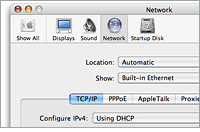 Step 1: Use your iMac to test your Internet connection. First, verify that you can connect to the Internet via your computer’s dialup modem or Ethernet port (using your DSL modem, cable modem or Local Area Network). Step 2: Plug in the AirPort Extreme Base Station. Plug the base station’s power adapter into the power adapter port and connect it to an electrical outlet (the base station automatically turns on when the power adapter is plugged in and connected to an electrical outlet). 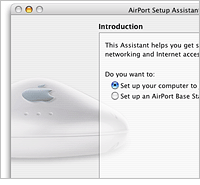 Step 3: Use AirPort Setup Assistant to do the rest for you. Setup Assistant sets up your network, transfers the active Internet settings from your computer to the AirPort Extreme Base Station, and configures your computer to access the AirPort network created by the base station. (AirPort Setup Assistant is located in the Utilities folder in the Applications folder on your hard disk.) |
| . | . | . |
| - |
iMac G4 20"
|
Nov. |
|
G4 - processor
|
2003
|