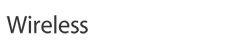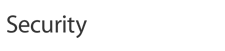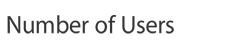|

- 98 mm
- 168 mm
- Status Light
- Gigabit Ethernet LAN Ports
- USB 2
- Gigabit Ethernet WAN Port
- Built-in Power Supply
- Dimensions: 98 mm (3.85 inches) by 98 mm (3.85 inches) by 168 mm (6.6 inches)
- Weight: 1.48 kg (3.26 pounds)1
|
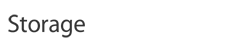 2 2
|

2TB hard drive
DKK 2.299,00
incl. moms

3TB hard drive
DKK 2.999,00
incl. moms
|
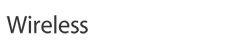 |
- IEEE 802.11a/b/g/n/ac3
- Six-element beamforming antenna array
- Simultaneous dual-band 2.4GHz and 5GHz
- Radio output power: 32.5 dBm maximum (varies by country)
- Channels 1-11, 36-48 and 149-165 approved for use in the United States and Canada
- Channels 1-13, 36-64 and 100-140 approved for use in Europe and Japan
- Channels 1-13, 36-64 and 149-165 approved for use in Australia, Hong Kong and New Zealand
|
 |
- Interoperable with
802.11a, 802.11b, 802.11g, 802.11n
and 802.11ac-enabled Mac computers, iOS devices, Apple TV,
Windows-based PCs and other Wi-Fi devices
- NAT, DHCP, PPPoE, VPN Passthrough (IPSec, PPTP and L2TP), DNS Proxy, IPv6 (6to4 and manual tunnels)
|
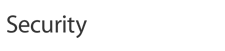 |
- Wi-Fi Protected Access™ (WPA/WPA2)4
- WPA/WPA2 Enterprise4
- MAC address filtering
- NAT firewall
- 802.1X, PEAP, LEAP, TTLS, TLS, FAST
- Time-based access control
|
 |
- Printed documentation included
|
 |
- Simultaneous dual-band 802.11ac wireless
- Gigabit Ethernet WAN port for connecting a DSL modem, cable modem or Ethernet network
- USB 2 port for connecting a USB printer or hard drive
- Three Gigabit Ethernet LAN ports for connecting a computer, Ethernet hub or networked printer
- Built-in power supply
|
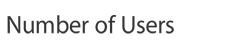 |
|
 |
- 100-240V AC, 50-60Hz; input current: 1.5 amp
- Operating temperature: 0° to 35° C (32° to 95° F)
- Storage temperature: –25° to 60° C (–13° to 140° F)
- Relative humidity (operating): 20% to 80%, non-condensing
- Maximum operating altitude: 3,000 metres (10,000 feet)
- Maximum storage altitude: 4,500 metres (15,000 feet)
|
 |
- FCC Part 15 Class B, Canada RSS-210, EN 300-328, EN 301-489,
EN 301 893, ARIB STD-T66, RCR STD-T33, AS/NZS 4268: 2003, UL 60950,
CSA-C22.2 No. 60950, GB 4943.1-2011
|
 |
Setup and Administration
- iPhone, iPad or iPod touch with iOS 5 or later and AirPort Utility 1.3
- Mac with OS X Lion v10.7.5 or later and AirPort Utility 6.3
Wireless Device Access
Any Wi-Fi-enabled device that uses the 802.11a/b/g/n/ac specification
Shared Printing with a USB Printer
- USB printer
- Mac with OS X v10.2.7 or later
- PC with Windows XP (SP3), Windows Vista (SP2), Windows 7 (SP1) or Windows 8
Shared USB Hard Drive
- Mac with OS X v10.4.8 or later
- PC with Windows XP (SP3), Windows Vista (SP2), Windows 7 (SP1) or Windows 8
Backup using Time Machine
- Mac with OS X v10.5.7 or later
|


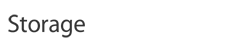 2
2